We have previously talked about catastrophes and disaster recovery (DR) and what it takes to activate the DR Plan. We already know that not all failures require you to change everything to a whole new data center – we first need to analyze and understand what exactly the problem is in order to make a decision. But once we know activation’s been triggered, how do we overcome the challenges of a disaster?
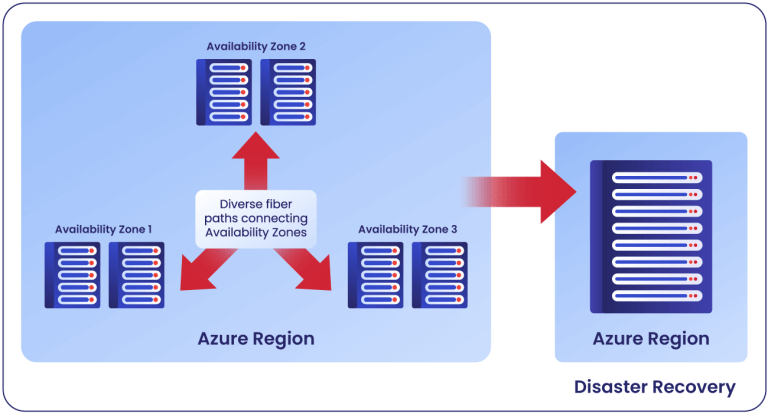
It is important to have in mind the difference between two concepts: region locations and availability zones. Region locations by Azure may refer to a specific city or a country. Availability zones refer to data centers within a certain region location. You can find more information on this topic here.
Azure may have up to several data centers, connected through an optical fiber in the same region, but each one of them is completely independent of the other. This means that one problem in one data center will not affect the other data centers.
Before moving everything to a different region, we first use the technology that Microsoft gives us to ensure business continuity. So, if there is a problem in a specific data center (and we’re not talking about a huge catastrophe, such as a bomb or a natural disaster!), our system has the ability to, manually or automatically, grow into different zones. If one data center is affected, it can grow or scale up to one of the other data centers in the same region.
Also, if some things are generally affected in Zone 1, they can scale up to Zone 2. And this happens basically without any disruption of the service.
This is probably the biggest advantage of a cloud solution in comparison to an on-prem solution: the ability to quickly move data to different regions or locations with a click, minimizing the impacts.
Collab also uses other services from Microsoft that enable us to minimize downtime. For example, serverless databases! In a few seconds, we can change from one region to another, in a very transparent way for the customer. This allows us to continue servicing the customers, even if part of the system is running in a different region.
The same can happen with storage, which can be failed over to another data center, allowing us to quickly recover the server!
If for some reason the whole region is affected and down and we need to move to a second region, the DR Plan must be considered and the procedures for its activation must be followed in order to trigger the change of everything to the second region.
One other feature that has also helped us to keep everything synchronized is Azure’s site recovery, which helps us move the data from virtual machines from one region to another. After moving the data to another data center in another region, it is always important to guarantee the quality of the data and analyze if it has suffered damage. For that, we use Azure’s backup system to recover some data or to simply ensure the integration of the data.
Collab has made a great effort in understanding the underlying platform of Microsoft Azure and modifying their own software to take the greatest possible advantage of what Azure has to offer, both within a region and between regions, when necessary, to perform a disaster recovery switchover from one site to the other.
Collab invested its resources to adapt its software to the infrastructure the best possible way to minimize the impact on its customers.
> If you would like to know more information about Disaster Recovery, namely on Contact Centers’ survivability in case of catastrophes, do not miss the opportunity to watch our webinar on the topic!

